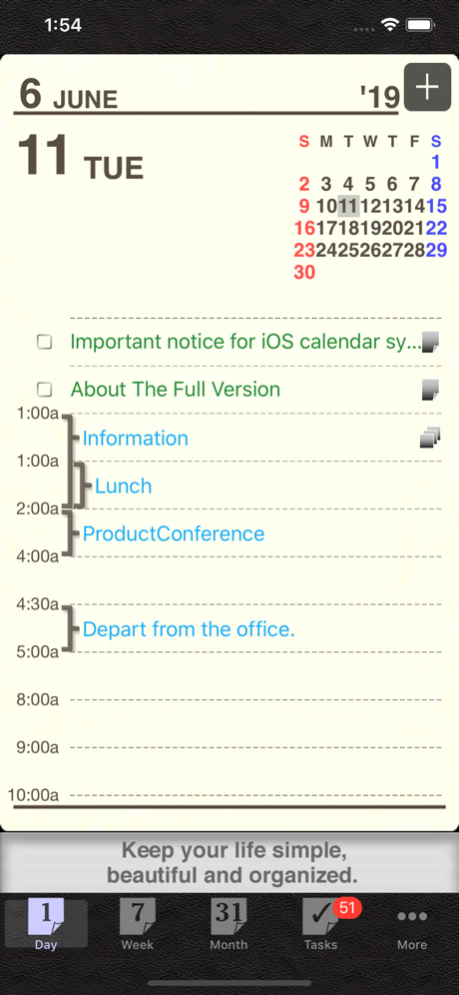Refills Lite 4.3.7a
Continue to app
Free Version
Publisher Description
* We have now added support for iOS Reminders! (Jun 2014)
"Keep your life simple, beautiful and organized."
Please just touch and feel it. You’ll soon find that organizing your schedule and task lists with Refills Lite is so simple and easy, just like a paper datebook. Now it’s coming to iPhone.
FEATURES
Made just for iPhone:
All buttons are finger-friendly, and there are no more too much buttons. You can turn the page by simply swiping your finger left or right not only in the calendar views, but also in the tasks view.
Full featured:
“Simple is the best” doesn’t mean the lack of functionality. Refills Lite meets what you want for a schedule and task management application.
- iOS Calendar support.
- iOS Reminders support. (iOS7.0 or later only)
- Calendar views for Day / Week / Month. (*1)
- Integrated task list management.
- List & Search view for both events and tasks.
- Preset holiday calendars for 9 countries.
- Quick event time range entry by typing keyboard for touch typing experts.
- Map view support for event location.
- Repeating events support.
- Life Log (iOS8.0 or later only) for displaying Photo thumbnails with shooting date.
Refill Catalog in your pocket:
Got tired of the standard business style refill? No problem. Please visit the built-in Refill Catalog and just get another refill theme with different colors and design.
You can check out the Refill Design Gallery here,
http://www.fsi.co.jp/solution/refills/english/gallery_ios.html
(*1) The sample screenshots have been taken on iOS7. Please note that some UI elements look different on iOS6 or earlier.
Important notice for iOS calendar syncing:
Sep 15, 2023
Version 4.3.7a
Fixed Refillcatalog.
About Refills Lite
Refills Lite is a free app for iOS published in the Office Suites & Tools list of apps, part of Business.
The company that develops Refills Lite is FUJISOFT Inc.. The latest version released by its developer is 4.3.7a.
To install Refills Lite on your iOS device, just click the green Continue To App button above to start the installation process. The app is listed on our website since 2023-09-15 and was downloaded 24 times. We have already checked if the download link is safe, however for your own protection we recommend that you scan the downloaded app with your antivirus. Your antivirus may detect the Refills Lite as malware if the download link is broken.
How to install Refills Lite on your iOS device:
- Click on the Continue To App button on our website. This will redirect you to the App Store.
- Once the Refills Lite is shown in the iTunes listing of your iOS device, you can start its download and installation. Tap on the GET button to the right of the app to start downloading it.
- If you are not logged-in the iOS appstore app, you'll be prompted for your your Apple ID and/or password.
- After Refills Lite is downloaded, you'll see an INSTALL button to the right. Tap on it to start the actual installation of the iOS app.
- Once installation is finished you can tap on the OPEN button to start it. Its icon will also be added to your device home screen.